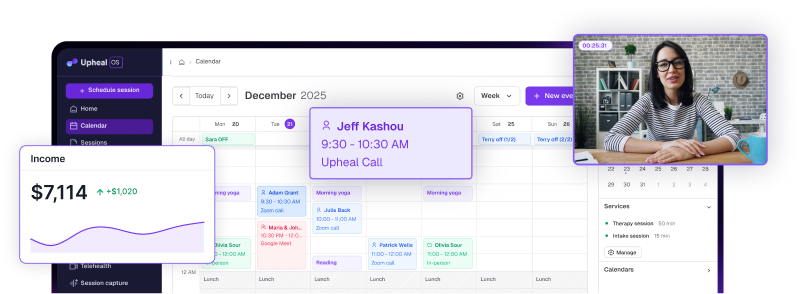Prepare for Upheal AI therapy notes in 6 steps

A rewarding journey always starts with a single step. And maybe yours is just to read about what it takes to start using Upheal. That’s perfectly okay! Take a look at what you’ll need to do to prepare, and if you like, read through the helpful resources and action points. This should help you get comfortable before generating your first set of notes or holding your first session.
Step 1: Get confident about using an AI tool.
Using AI as a part of clinical practice is a new step for us all. You get to decide what is okay for you, your clients, and your practice. It might help you to know that there are many ways we protect your privacy, handle data security, and have AI policies that both you and your clients can opt in or out of.
Action points for you
- Find out more about our notes and treatment plans.
- Go through our HIPAA compliance and privacy policies.
Step 2: Sign up for an Upheal account. 👏🏼
Comfortable with what you found? Great! The next step is to sign up for your Upheal account. Once you do, you’ll receive an email and answer a few questions during our customization process so the app can work best for you. It’s free for you to do up to 15 sessions a month.
Action points for you
- Sign up.
- Activate your account from our email link.
Step 3: Choose your preferred way to create notes.
We recommend exploring the app and looking at our demo clients (Rhonda García Sánchez and Tony Pasano) to see what Upheal can do. Then, based on how you hold your sessions, try a dry run of the features you’ll be using. And don’t worry, our demo client data is just that, we never share anyone’s private data.

You can book a free, personalized walk-through if it’s a little intimidating or you simply don’t have the bandwidth to try something new.
Practice your workflow
In-person ➡️ Use our audio recorder
Any online session ➡️ Use the Upheal extension
Upheal’s video calling platform ➡️ Hold an Upheal online session
Zoom calls ➡️ Use our Zoom integration
Dictation ➡️ Use audio recorder
Upload audio recordings ➡️ Use any device you like
Step 4: Contact a colleague to try out a session
Have you got 15 minutes and a willing partner? That’s what you’ll need to try the app out if you want to create notes from an online call. We’re working on making this easier, but it’s still important to make sure that you’re prepared. And we think you’ll find that in less than 15 minutes, Upheal can create the kind of note quality you’re after.
Action points for you
- Contact a colleague who’s also curious about trying Upheal. (Try our referral program to save good money.)
- Have a pretend online therapy session or record audio from an in-person session and then upload it to Upheal.
- Evaluate the resulting progress note and regenerate it in different styles: GIRP, BIRP, SOAP, EMDR, etc., or for different audiences (therapy vs. psychiatry).
Step 5: Explain Upheal to clients
Once you’ve had your first practice session, it’s time to tell your clients about Upheal! You can explain that by allowing Upheal to support the data capture and documentation parts of your job, you can focus on what you do best! Providing presence, attunement, and deeper focus on client needs. Upheal can even create an automatic client summary after each session so you can send clients homework and further action steps.
Action points for you
- Share this link with your clients – we have a section specifically for them.
- Help clients understand how we work in this data-focused article.
Step 6: Collect consent for processing sessions
Clients have to consent for private therapy session data to be processed by Upheal (for example, turned into notes or analytics).
All you have to do is 1) decide whether you’d like Upheal to collect this for you using our default consent templates or 2) add information about Upheal to your consent form.
Action points for you