Call on Zoom, get Upheal’s AI notes and insights

Are your clients used to Zoom? Simply enable our new Zoom integration in the Upheal app to make the most of both worlds. No need to change your workflow or make your already stressed clients adopt yet another piece of tech.
You don’t have to change the way you work
We all know how hard change is for us humans. And, as mental health professionals, you already have so much to think about and do. We know how it goes. There’s probably a very long To-do list waiting for you each Monday. Since we didn’t want to add yet another item to your list along the lines of ‘changing up my workflow’ we’ve made it possible for you to use Zoom, while still receiving all the fantastic benefits of Upheal. Just hold your sessions via Zoom as you’re used to doing, and afterward, you’ll get pre-drafted notes and helpful insights to boot.

Use Zoom as you normally would
If you or your clients don’t have the capacity to change your workflow – we totally understand. Using Zoom instead is just as easy. The Zoom integration only takes a few minutes to set up, and then is ready for you to use, forever, should you wish. Simply sign into Zoom via Upheal’s integration section in the app. Go through our quick onboarding and start a Zoom call. Then, ask your client if they agree with us activating Upheal’s AI assistant. Because we want to be extra careful, you’ll get the chance to ask for client consent to do with our Privacy Policy, and yours, on the call.
After your call, the Upheal app will process your session automatically so you can get your session documentation and analytics. One thing to note: since the call didn’t happen in the Upheal app, the processing time is significantly longer. But you can jump right into another session, and it will process in the background. Once you’re done with your day, open the Upheal app, and you’ll see all of your notes and insights, ready and waiting for your review.
Just sign in ten minutes early before a call, and go through the quick onboarding we’ve prepared. Here are a few snapshots from the call experience:
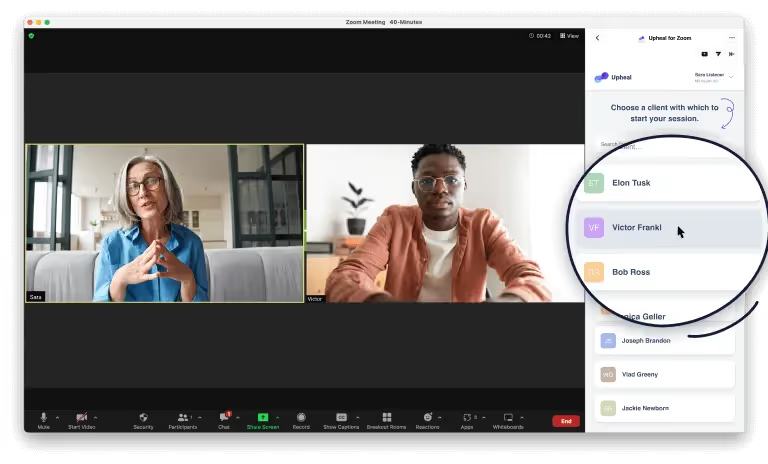
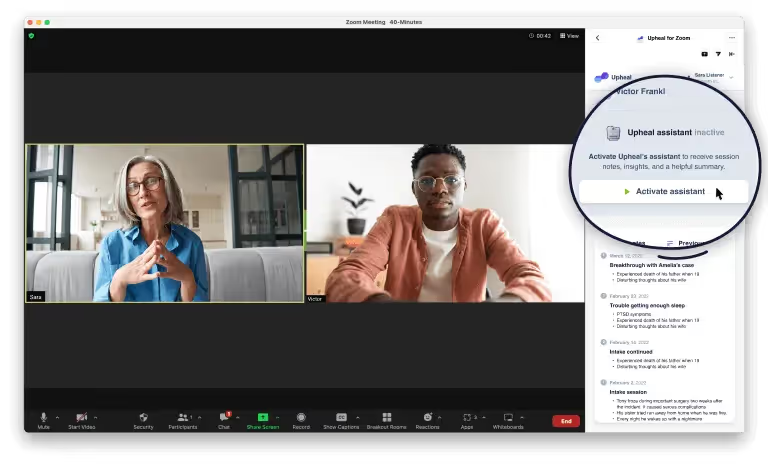
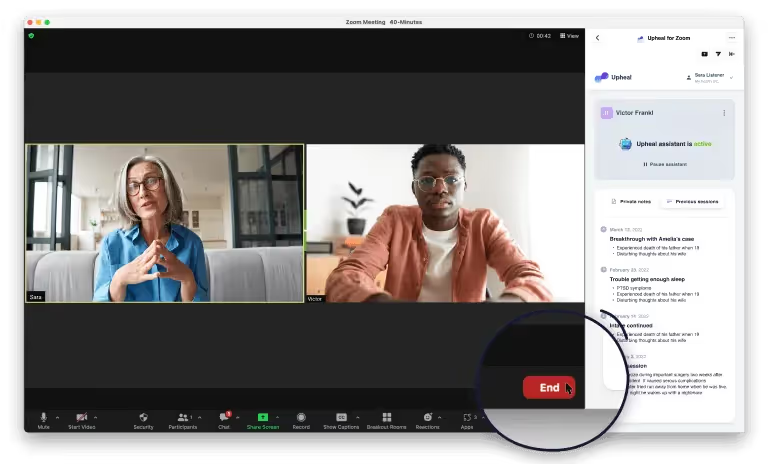
No more uploading Zoom calls manually
We know that some of you may have tried Upheal in our very early days when the video experience wasn’t fully there yet. Or perhaps you are the kind of therapist who loves a backup plan and leaves nothing to chance. Well, having two video-conferencing solutions available in case of any unexpected glitches is a great way to prepare for anything and everything. Plus, the Zoom integration automates having to manually upload audio after audio to Upheal like you may have been doing. We get it. Not to mention, you may have also paid for a Zoom license already and want to make the most of your deal.
You’ll get additional insights and save time on progress notes
By using both Upheal and Zoom you’ll be able to keep your routine while adding some more value to your therapy practice. Apart from automated session notes, AI insights, and analytics, you’ll save time. According to our data, Upheal helps therapists write their progress notes up to 90% faster than writing them manually. And that equates to space for about 6 new clients per week, depending on your session length, if you’re looking to expand your practice. Of course, you might just want to spend that time on marketing, existing client outcomes, or reducing your own stress levels when demand for psychotherapy is at an all-time high. Whatever your need, we believe having more time for you, your clients, or your practice, can’t be a bad thing.
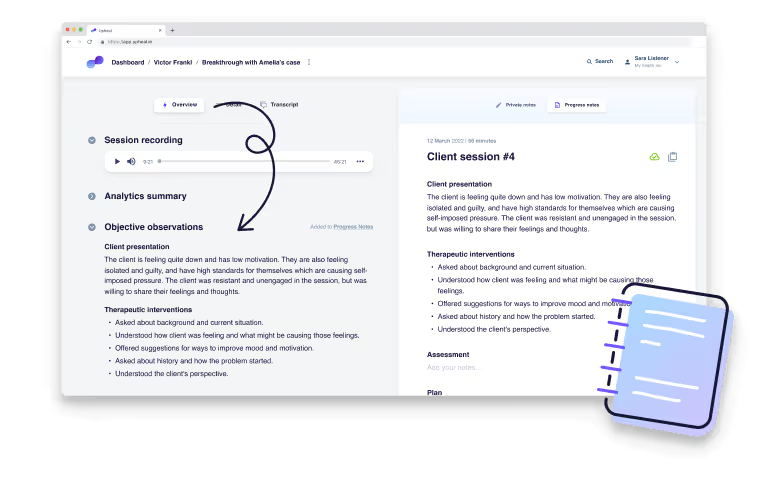
More value, more options
Go ahead and set up your Zoom integration! And in case you missed it, know that we have a referral program going. Ask an Upheal colleague for their referral code (in the account settings of the app) and you’ll both earn a reward. See you next time!












.avif)